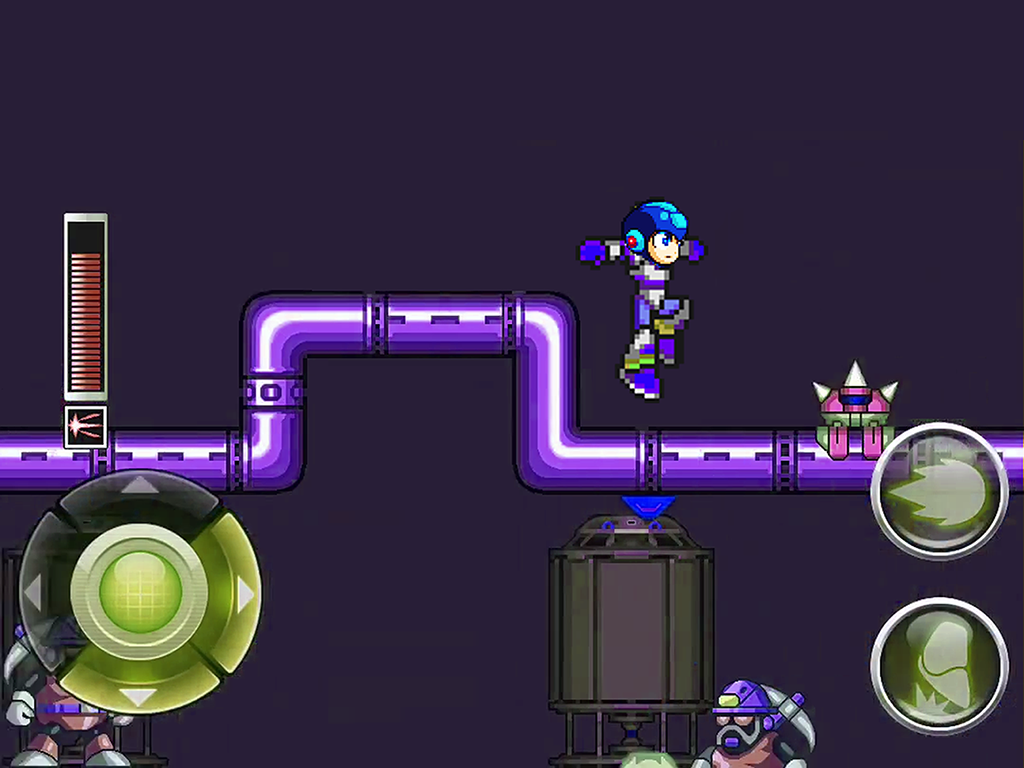Classic Robo War
Free Version
Publisher Description
Robot plays similarly to its predecessor series Robot, but with various new features: Robot has the ability to dash along the ground at any time (which is very similar to the original slide move from the original, but with better accurate controlling), cling to walls and Wall Jump, and dash and jump at the same time, increasing his speed in the air. This all gives Robot more mobility than his Classic counterpart; these modifications make it easier to go through the majority of the game without using any other gun than the default, which is different from previous Robot games where players were more inclined to rely on weapons won in previous fights against boss characters in previously conquered stages.
Robot is also able to locate capsules that permanently upgrade a part of his armor, such as his helmet, boots, chestplate, or arm cannon. An upgrade common to each game is the ability for Robot to charge weapons earned from bosses, which gives them an enhanced secondary fire mode. In later games, there are multiple armor types available that can either be mixed and matched, or completed for additional armor set bonuses.
About Classic Robo War
Classic Robo War is a free app for Android published in the Adventure & Roleplay list of apps, part of Games & Entertainment.
The company that develops Classic Robo War is Pixel Studio MegaMan Game. The latest version released by its developer is 1.0.
To install Classic Robo War on your Android device, just click the green Continue To App button above to start the installation process. The app is listed on our website since 2016-09-07 and was downloaded 5 times. We have already checked if the download link is safe, however for your own protection we recommend that you scan the downloaded app with your antivirus. Your antivirus may detect the Classic Robo War as malware as malware if the download link to com.os.classic.robotwar is broken.
How to install Classic Robo War on your Android device:
- Click on the Continue To App button on our website. This will redirect you to Google Play.
- Once the Classic Robo War is shown in the Google Play listing of your Android device, you can start its download and installation. Tap on the Install button located below the search bar and to the right of the app icon.
- A pop-up window with the permissions required by Classic Robo War will be shown. Click on Accept to continue the process.
- Classic Robo War will be downloaded onto your device, displaying a progress. Once the download completes, the installation will start and you'll get a notification after the installation is finished.